ip
User Guide
Duke program is a Desktop app for recording a list of tasks to do via Command Line Interface (CLI) with the aid of Graphical User Interface (GUI).
Quick start
- Ensure you have Java
11or above install in your Computer. - Download the latest duke.jar from here.
- Copy the file to the folder you want to use as the home folder for your Duke.
- Double-click the file to start the app. The GUI similar to the below should appear in a few seconds.
Note how the app contains sample data.
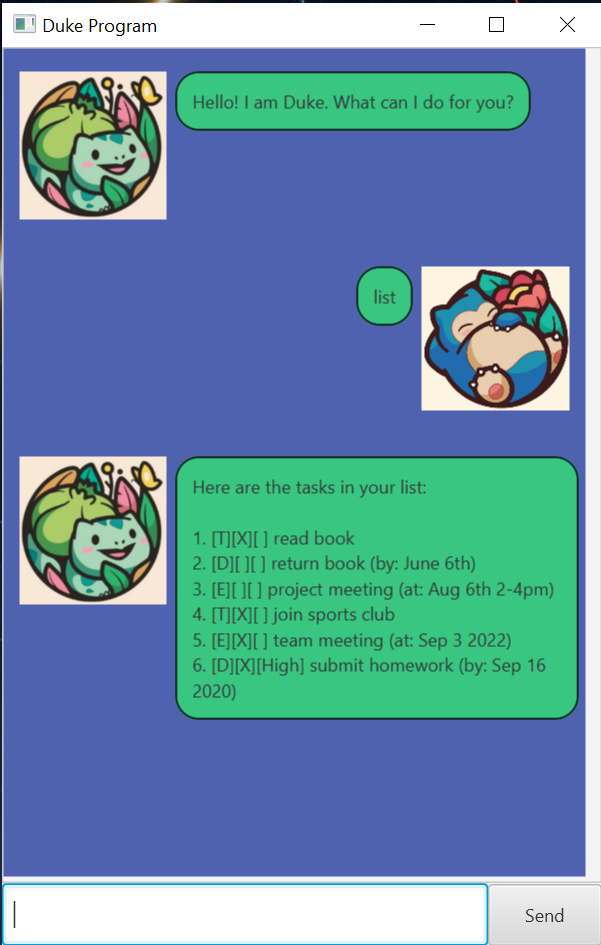
- Type the command in the command box and press Enter to execute it.
Some example commands you can try:
list: List all tasks.todo laundry: Adds a laundry task to the list of tasks.delete 3: Deletes the 3rd task on the current list.mark 2: Marks the 2nd task on the current list.bye: Terminates the program.
- Refer to Features below for details of each command.
Features
Notes about command format:
- Words in
UPPER_CASEare the parameters to be supplied by the user.
Listing all tasks: list
Lists all tasks on the list of tasks.
Format: list
Adding a task: todo
Adds a todo task to the list of tasks.
Format: todo TASK
Examples:
todo homework
Adding a task with deadline: deadline
Adds a task with deadline to the list of tasks.
Format: deadline TASK /by DEADLINE
- When
DEADLINEis given in the format of yyyy-mm-dd, it will be translated to a more readable format. Eg. 2022-09-15 will be converted to Sep 15 2022
Examples:
deadline return book /by Sunday
Adding an event: event
Adds an event to the list of tasks.
Format: event TASK /at DATE
- When
DATEis given in the format of yyyy-mm-dd, it will be translated to a more readable format. Eg. 2022-09-15 will be converted to Sep 15 2022
Examples:
event project meeting /at Mon 2-4pm
Deleting a task: delete
Deletes the specified task from the current list of tasks.
Format: delete INDEX
- Deletes the task at the specified INDEX.
- The index refers to the index number shown in the displayed task list.
- The index must be a positive integer 1, 2, 3, …
Examples:
listfollowed bydelete 3deletes the 3rd task on the list.
Marking a task: mark
Marks the specified task from the current list of tasks.
Format: mark INDEX
- Marks the task at the specified INDEX.
- The index refers to the index number shown in the displayed task list.
Examples:
mark 5
Unmarking a task: unmark
Unmarks the specified task from the current list of tasks.
Format: unmark INDEX
- Unmarks the task at the specified INDEX.
- The index refers to the index number shown in the displayed task list.
Examples:
unmark 5
Setting a priority level for task: priority
Sets the priority level for the specified task.
Format: priority INDEX LEVEL
- Set priority level for the specified INDEX.
- The index refers to the index number shown in the displayed list.
- LEVEL can take any arbitrary level that the user define.
Examples:
priority 2 high
Finding a task: find
Finds all task in the list which contains the specified word.
Format: find WORD
Examples:
find book
Terminating the program: bye
Saves the current list and ends the program.
Format: bye
FAQ
No Questions yet.
Command summary
| Action | Format, Examples |
|---|---|
| list | list |
| todo | todo TASKe.g., todo homework |
| deadline | deadline TASK /by DEADLINEe.g., deadline return book /by Sunday |
| event | event TASK /at DATEe.g., event project meeting /at Mon 2-4pm |
| delete | delete INDEXe.g., delete 3 |
| mark | mark INDEXe.g., mark 5 |
| unmark | unmark INDEXe.g., unmark 5 |
| priority | priority INDEX LEVELe.g., priority 2 high |
| find | find WORDe.g., find book |
| bye | bye |